
Tuesday, October 5, 2010
Monday, October 4, 2010
Skipper Bob's video in New York City
Skipper Bob's video in Norfolk
Skipper Bob's interview with the crew
Thursday, March 5, 2009
MVC Up and Running on my Host's Server
The site is www.kreiselman.com/technology
It's very new and will change as I get time to work on it.Tuesday, February 10, 2009
Xml to Html Using LINQ
Here’s something I just worked up to convert Xml to Html using Linq. My goal was to produce output that looks like:
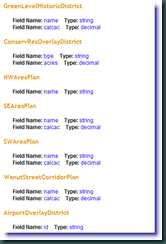
The xml string I have to work with is:
<Layers request='GetLayerFieldInfo' count='9' message=''>
<layer name='AirportOverlayDistrict'>
<fields count='1'>
<field name='id' type='string' />
</fields>
</layer>
<layer name='CarpenterHistoricDistrict'>
<fields count='2'>
<field name='name' type='string' />
<field name='calcac' type='decimal' />
</fields>
</layer>
<layer name='GreenLevelHistoricDistrict'>
<fields count='2'>
<field name='name' type='string' />
<field name='calcac' type='decimal' />
</fields>
</layer>
<layer name='ConservResOverlayDistrict'>
<fields count='2'>
<field name='type' type='string' />
<field name='acres' type='decimal' />
</fields>
</layer>
<layer name='NWAreaPlan'>
<fields count='1'>
<field name='name' type='string' />
</fields>
</layer>
<layer name='SEAreaPlan'>
<fields count='2'>
<field name='name' type='string' />
<field name='calcac' type='decimal' />
</layer>
<layer name='SWAreaPlan'>
<fields count='2'><field name='name' type='string' />
<field name='calcac' type='decimal' />
</fields>
</layer>
<layer name='WanutStreetCorridorPlan'>
<fields count='2'>
<field name='name' type='string' />
<field name='calcac' type='decimal' />
</fields>
</layer>
<layer name='TownCenterAreaPlan'>
<fields count='2'>
<field name='name' type='string' />
<field name='calcac' type='decimal' />
</fields>
</layer>
</Layers>
Now, I know there are a ton of different ways to accomplish this. I initially used a brute force approach and generated the html by looping through the xml document and writing the individual lines of html. I wanted to use Linq, so I started looking around to see how it can be done.
Nothing matched up very well because of the “real” data is stored as attributes instead of elements. But with some trial and error, I came up with the following Linq statement to produce what I wanted:
private string XmlToHtml(string value)
{
XElement layersXml = XElement.Parse(value);
XElement html =
new XElement("div", new XElement("div", new XAttribute("class", "info"), "This request has returned field information for ", layersXml.Attribute("count").Value, " layer tables."),
from layer in layersXml.Descendants("layer")
select new XElement("div",
new XAttribute("class", "layerinfo"),
new XElement("h3", new XAttribute("class", "layername"), (string)layer.Attribute("name")),
new XElement("div", new XAttribute("class", "fields"),
from field in layer.Elements("fields").Descendants("field")
select new XElement("div",
new XElement("span", new XAttribute("class", "fnametxt"), "Field Name: "),
new XElement("span", new XAttribute("class", "fieldname"),(string)field.Attribute("name")),
new XElement("span", new XAttribute("class", "typetxt"), "Type: "),
new XElement("span", new XAttribute("class", "typename"), (string)field.Attribute("type"))))
)
);
return html.ToString();
}
This is not the most elegant code as you still need to know a lot about the structure and names contained in the xml. It really is kind of cool the way you can tie the code together though.
Friday, February 6, 2009
VS2008 Choose Items Error
I’ve just sent several hours chasing down this problem. My attempts where focused on the error code 0xe0434f4d. I chased down the recommendations to no avail.
Then I went after “choose items” and discovered the blog entry at http://andreascode.blogspot.com/2008/12/vs2008-crash-on-choose-items-in-toolbox.html
Following Andreas’ instructions solved my problems. Thanks Andreas!
Thursday, February 5, 2009
Rethinking
After spending 2 years in the .net windows application world, the economy has caught with me. I’m now leaning back to the web world and GIS mapping systems.
My efforts are going to be targeted at using the asp.net MVC environment to develop my applications.
Wednesday, March 12, 2008
Wish List
- Ability to control who can
- add, move, drop, and edit widgets
- add new pages
- edit Titles (both on widgets and pages)
- Be able to Delete a Page
- Apply portal page set up to a user group instead of a specific user
- Manage relationships between users and user groups
- Be able to "Publish" portal setup to a user group.
I've solved the first item. More on that in a future blog.
